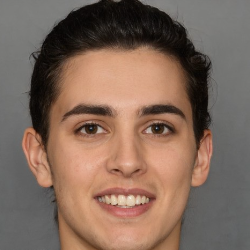Manage Clients
Client Job Requests
3 min
did you get a notice that a client was requesting a job from you via tidy? your clients can request you to complete jobs for them using tidy most clients requesting jobs from you in this way have some sort of automatic booking set up for a rental property free for you accepting and completing jobs from your clients is free to you your clients are just using this for their convenience tidy is just a tool think of client job requests like an esignature tidy is simply helping everyone connect and get it done, we aren't interfering in the job at all your rates, your work, and your agreement with the clients are unchanged here is how it works for clients clients add you to their list of pros you may be the only person on the list, or one of many tidy follows their preferences to contact you, and will contact you in the order they specify here is how it works for you, the pro getting a job request is a lot like getting a document for esignature you receive information about the request by email or text message at first you can later configure your notifications to the way you want you can view information about the job, and the other jobs from that client you can accept or decline the job when you accept the job the client gets a notification that you have accepted the job is added to your calendar in tidy, and you can sync your tidy calendar to your own calendar to track and manage all jobs if you like, you can set up your settings in tidy for pros to automatically accept jobs at certain times, rates, or more to let your clients automatically book you we recommend talking to our team to make sure this is set up right in many cases, depending on the client's settings, you can propose alternatives for the client to review and accept you can negotiate anything you like! sometimes, a client may send you a job request with a rate below your current one; however, it is completely up to you whether you want to accept it or not the rate proposed will be displayed just as the other job details for you to review