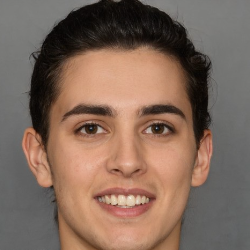Get Started
10 min
what is tidy for pros? first, if you are not a home service professional, you probably want to go https //help tidy com if you are a home service professional, welcome! tidy for pros helps home service professionals get more clients and manage their clients, with most features free! using tidy for pros helps you manage your customers, lets your customers schedule online directly with you, tracks expenses to help with taxes, and offers free marketing tools to help you grow your business there are also some optional, paid features such as payment processing, or volume of clients by using our tools you can also help appeal to property managers who use tidy, who are sometimes looking for a pro to help them with work for jobs such as cleanings, maintenance, plumbing, electrical work, and more manage their properties online at tidy com typically leave instructions and notes using tidy com you can choose to use only the features in tidy to manage your existing business or get new clients to fill your schedule this help center will teach you how to do both only legal usecases allowed tidy only works with people legally offering legal services if you are not legally able to offer a service in an area, do not use tidy for that service if you are not able to receive payment for work in an area, do not use tidy in that area for example, in the us you may be required to have a ssn or itin number to receive payments for work only real businesses tidy for pros is only for real business users and the employees of those businesses or property managers using tidy tidy never employs pros or controls your job first steps creating a tidy account is simple, but not necessary! you may work with clients who use tidy without a tidy account at all follow these steps to create an account step 1 download the app (optional) visit the https //apps apple com/us/app/id1518099748 or https //play google com/store/apps/details?id=com tidy pro to download the tidy app step 2 create your account fill in your name , email , and password on the registration screen agree to the terms and answer the onboarding questions once done, proceed to your dashboard step 3 set up your profile go to your dashboard follow any account setup steps outlined for you depending on your goals and the features you want to use, you will see different options for example, you may see the types of services you may want to select (e g , regular cleaning, window washing) set your maximum driving time to define how far you're willing to travel for jobs make yourself bookable by setting your available hours that clients can book you on your website step 4 promote your business and get new clients you can make your self visible to property managers who use tidy, so they can book you remember you can manage this all, but in particular you need to make sure you set up your rates, location, and availability step 5 additional steps to get leads clients may request various additional certifications getting these certifications can help you get more business these are optional, but include certifying your equipment confirming you have normal equipment to do the services you are promoting id verification use a valid u s document with a photo background check note that this may take a few days look out for an email from turn ai to complete the process important notes ensure your rates are correctly set background check turnaround time varies widely some come back in 24 hours, and some take over 2 weeks stay alert to emails for the timely completion of your setup if you have any questions or need assistance, please reach out to us via email at concierge\@tidy com or via in app support