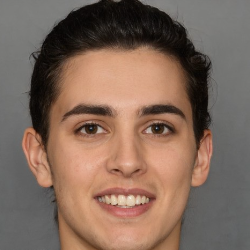Manage Your Account
Cancellation Fees & Booking Protection
7 min
can i set cancellation fees? yes, most pros do have a cancellation policy where cancellations after 8pm the night before the job incur a fee job if this is the policy you want, no action is needed here are some typical cancellation fees for a 1 hour job $10 + any agreed upon bonus for a 2 5 hour job $20 + any agreed upon bonus for a 4 hour job $30 + any agreed upon bonus you are typically not eligible for cancellation fees if the client cancels a job due to an action taken on your part for example, if you tell the client you are sick or cannot make it, and they cancel if you are running late and the client cancels the job ultimately, any disputes between you and your client over fees must be resolved using normal dispute resolution mechanisms what is booking protection? booking protection is a way to automatically try and get a replacement clients whenver a client cancels a job after your nightly cut off you can automatically bid on other work during that general time if nothing is available, you earn your cancellation fee like normal if you can find someone new, who will pay at least the same as the client cancellation fee, you automatically waive the fee on the other client (making your client happier) booking protection in general attempts to maximize your potential earnings, by getting you more scheduled jobs (and the chance to win more clients) and fewer cancellations booking protection is enabled by default turn it off when you accept any job request the new job you bid on will match all your previous criteria, including a start time no earlier than the original job an end time no later than the original job is still within your max drive time is within 30 minutes expected drive time of your other jobs that day you will make more than any cancellations fees for the prior job what jobs are covered by booking protection? unless you change the settings, all jobs are covered by booking protection including any job that is booked with you at the 8pm cutoff any job that you accept after the 8pm cutoff (for example, standby jobs) what are the minimum payments for booking protection? if you are not able to bid on a job that pays as well as the client's cancellation fee, then that client will still be liable for the fee, unless otherwise agreed upon by you both what happens if i do not want booking protection for one or all jobs? you can turn off booking protection and cancellation fees selectively for jobs example 1 a client cancels on you you have a 11 00am 2 5 hour job scheduled the client cancels at 8am you automatically bid on and get a 12 30pm 1 hour replacement job in this example, you earn more because of booking protection than either the booking protection minimum payment and you still earned, even though the original client cancelled example 2 you are a standby who is no longer needed you are a standby for a 8 00am 2 5 hour job scheduled for the client ana at 6 15am, you are no longer needed as a standby for ana's job there is another 8am 2 5 hour job that meets the criteria that you can be standby for with client bethany you accept the standby job with the client bethany now, you have a better chance at a full job