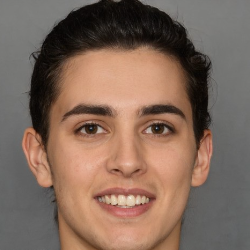Manage Your Account
Set your payments methods
2 min
at signup, pros can choose how they would like to be paid for jobs through tidy clients payment settings in this section, you can set different payment methods that allow your clients to pay invoices for completed jobs by default, tidy will set your account to receive invoice payments via cash, check and card however, you are free to edit and add a new option for clients and mark it as a preferred payment option at any time click/tap "add payment option" and select any of the available methods in the dropdown menu tidy payout type tidy pays out payments collected from your clients once a week you can choose between direct deposit (most common) , credit card and check note "direct deposit" and "check" methods require the following additional information social security number (ssn), employer identification number (ein), routing (aba) number, and bank account number fill in the required fields for each choice and receive your payment in a practical and easy way for more information, please visit our https //app archbee com/docs/gkboycokvrtcla7n9 5tu/kanvg0ewho4mymiqs2qos section