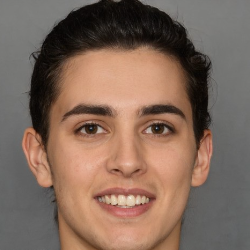Client Links
4 min
client links are an easy link you can share with each customer when they tap their link, they have personalized for them all the most important and relevant items for their account with you what is in each client link? clients can click their link and see owed invoices pending proposals accepted proposals paid invoices the next scheduled job how do i get a client's link? when you send a client a proposal or invoice, they automatically get a link to your client's link with that proposal or invoice you can get the url for any client link by tapping "copy link" on the client's page from there, you can send it directly to them can i disable client links? yes, you can disable client links both for individual clients and generally each client can also opt to disable their own client link, if they like these features are in beta, so please reach out if you are interested in any of these things