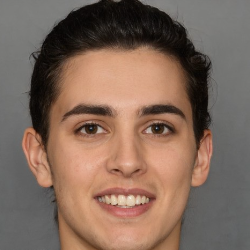Jobs
Logged issues
4 min
introduction it is crucial to maintain communication with your clients, especially when unexpected issues during the course of your services to help with effective communication and issue tracking, tidy offers "logged issues" this feature allows you to promptly report and provide detailed descriptions of any problems you may encounter while performing a job for your client this proactive approach not only keeps your clients well informed but also enables you to address and resolve issues efficiently, ensuring a higher level of customer satisfaction and trust in your services right now, you can log the following categories below current logging issues for a tidy client to log an issue for a tidy client, complete the job, then navigate to this job page, in your "jobs" menu you should see the "report an issue" button, right below the cleaning updates section select "report to client" to report any of the issues listed in the introduction section or "report to tidy concierge" to contact our concierge team and discuss any issues related to job statues or safety issues select repor logging issues for a client on some jobs, you have the ability to log an issue directly on the job page tap "log damage / low inventory", then select one of the issue category how is my client notified about any reported issues? as you submit an issue report, a notification will be created on the client side, under the "issues" section you can also submit a picture to make it easier for your client to identify and address the issue