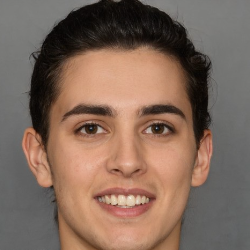Jobs
11 min
viewing jobs you can view your upcoming jobs from the "jobs" section of tidy you are able to check the number of scheduled jobs and access them directly through the month's calendar checking in you can notify clients that you plan to attend their job by "checking in" prior to the job checking in matters depending on a client's settings, if you do not check in prior to an appointment they may mark you as a no show and attempt to work with another pro job address and details once you check in and confirm your jobs of the day, you will have access to job addresses and details, like how to park and access the client's home cancelling jobs there are 2 ways to alert the client that you need to cancel a scheduled job you can mark a single time off for the time of the job to alert the client on the job itself, you can select the job and mark "cancel" the job to inform the client and tidy that you will not go to that job this will also block your schedule for this time undo a cancellation we know occasionally mistakes happen, and tidy is here to help so long as the client allows it, then you can undo a cancellation in the app once you cancel, the client may opt to choose someone else, so we do not recommend that you call out or cancel a job unless you really mean it you may see the undo option one minute, then the next it may go away (due to, for example, a client cancelling or other pro taking the job) completing jobs get directions tap "get directions" to see where the job is sending status updates and location mark "on the way", "i've arrived", and other updates to let your client know where you are calling and texting via the app inside the app, you can see the options to call or text clients note phone calls and text messages are available 90 60 minutes before the starting scheduled cleaning time parking & access instructions the first set of client instructions you may see involve parking or accessing the home for example, clients can now show you exactly where to park or where the lockbox is hidden performing the work all jobs should be done however you and the client arrange if a client booked the job for you online, the specification of the job will be listed on the job itself for example, let’s say you offer cleaning services a client could purchase a 4 hour cleaning service with you starting 11am these details will show during the purchased 4 hours, you should follow your own best practices and judgment to complete what the client asks tidy never dictates how a job is done, we only transmit information the client has input regarding their request if you have any questions, follow up with your client 2 pro jobs client may request 2 different vendors for the same job this is up to the client they often do this to reduce the amount of time needed to complete a task, or to get redundancy (make it more likely for someone to show up) if a client books 2 pros, generally they expect you to get started right away when you arrive clients still generally expect you to stay for the full time clients can see each pro and contact them independently using their app the app will inform you if 2 pros are expected, and notify you if they are definitely not coming occasionally, you may be the only pro to show up to the job we recommend not waiting for the other pro the other pro has no impact on your earnings, your payment is the same the client will automatically only be charged for one pro