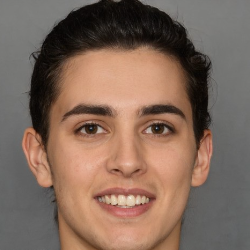Manage Your Account
Set Your Services
4 min
services are what you offer your clients you can customize everything about your services, including the type of service the rates of your service whether to show a service on your website the length of time to block off on your calendar what are the supported service types? tidy supports many different service types you can offer your customers home cleaning is one of the most popular, but lawn and yard care, window washing, carpet cleaning, and many more businesses are managed using tidy it's most commonly used for services that occur at a customer's home (or other location of the customer) the tools in tidy are flexible so even if a service type is not mentioned, you can still use our software some of the most powerful features are helping customers book (and reschedule) with you directly online managing your customers building a website and reviews automatically so customers can find you getting new customers managing your work schedule managing your team using to dos doing jobs on site at customer's homes (or businesses) tracking business expenses for taxes if any of those features seem helpful to you, then tidy can be a great fit for your business default services each category of work has default services default services are the most popular services that clients book we strongly recommend you focus on getting these right for you you are not able to remove a default service at this time, but you can adjust it to your needs (including making it impossible for anyone to actually request you for that) why are there default services? default services allow clients to request a "standard" offering of some kind this allows you to know exactly what a client is asking for and instantly quote/accept a job the alternative model is clients reaching out for manual bids on a custom job this is more rare and more work for you example of default services ana is looking for a 2 5 hour cleaning, so she sends a job request to the community for this default service you are looking for a job, and see this option and accept her as a client