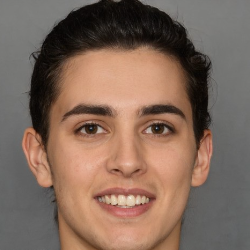Employees
3 min
the employees in your company are listed in the "dashboard" section of the admin portal only admins can see the people on the list for each employee, you can see the following information the email address of their tidy account this can be helpful if they change the email address to a personal email, and have trouble finding it again this is also the email address we use to communicate to the company (for example, send notifications of upcoming jobs they book) this is not used for marketing purposes, unless they expressly authorize that communication separately in other words, if you add an employee they won't get marketing communication from us unless they separately come to us and say "please send us updates" this is rare the amount of company credit (that you added) that the emloyee has used the amount of company credit (that you added) that the emloyee has used their current status in tidy's system as it relates to your company when you terminate an employee, make sure to mark this inactive adding an employee to add an employee, tap "add employee", and enter the employee's information editing employee information to edit an employee information, tap "edit" in the employee row, then tap "edit" next to their information